
Farm Focus Tip - Attaching invoices to transactions
Categories
There is a great feature built into Farm Focus that allows you to attach documents to your transactions, so if you (or your Accountant) needs to look back at the source document for a transaction, it can all be held within Farm Focus, so potentially no more having to provide copies of invoices/documents at the end of the financial year!
When you are coding from your Needs Action screen your bank account transactions, you will note in the top RH corner a “paper clip” icon – where this appears in Focus, you can attach an invoice/documents to this transaction:
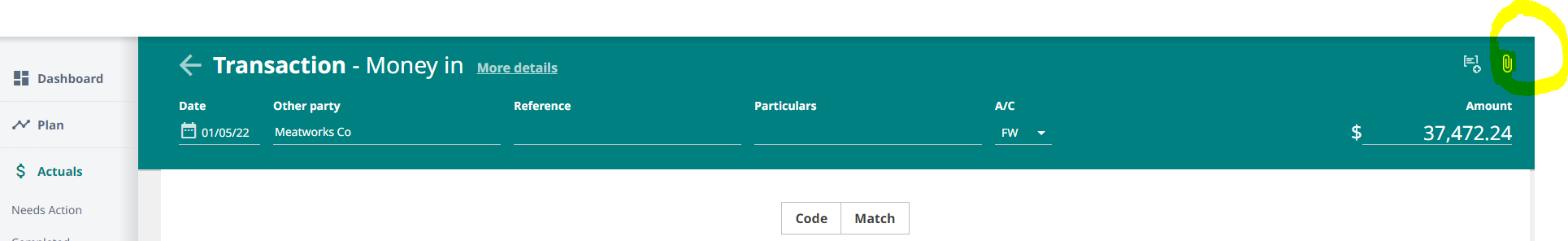
There are two options to attach your invoice/documents:
- You can click on the “paper clip” icon, then select Browse – this will then ask you to find your document saved onto your computer;
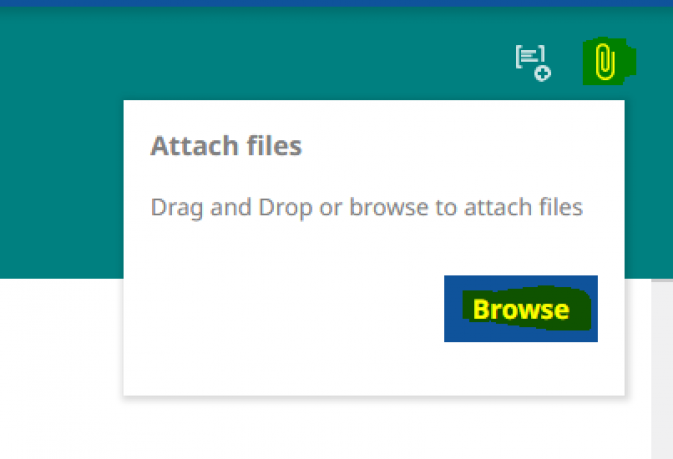
- You can “drag and drop” the relevant invoice/documents directly into this screen.
To check that this has been successful, you will note that the “paper clip” now has a number beside it, depending on how many documents you have saved here:
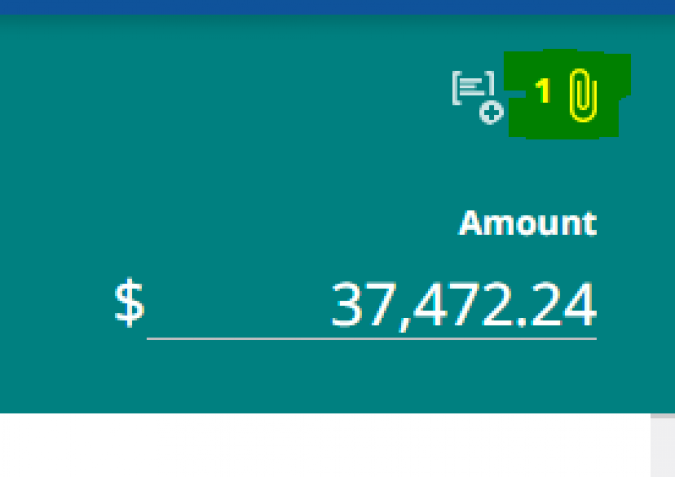
If you click on this icon, you will see the document you have saved here and can view it.
This is a great tool for if you have purchased a new asset, or large invoices that are out of the ordinary, or even just a copy of the invoice – another type of virtual filing cabinet!
Need more assistance? call us today!

- News

 Rachel Lock
Rachel Lock
 Craig McCallum
Craig McCallum

 Brad Phillips
Brad Phillips

