
Xero Tip - Allocation of payments
Categories
Are you using Xero to create sales invoices, or to enter bills from your suppliers? How are you allocating your payments?
The correct way to allocate the payments of your invoices/bills in Xero (if you are not creating batch payments) is once they have been paid and come through on your bank feed in your Reconcile screen.
If the payment received/paid is for a single invoice/bill entered into Xero, Xero may automatically pick this up, and it will show as green in the Reconcile screen – this is Xero’s artificial intelligence at work thinking on your behalf!
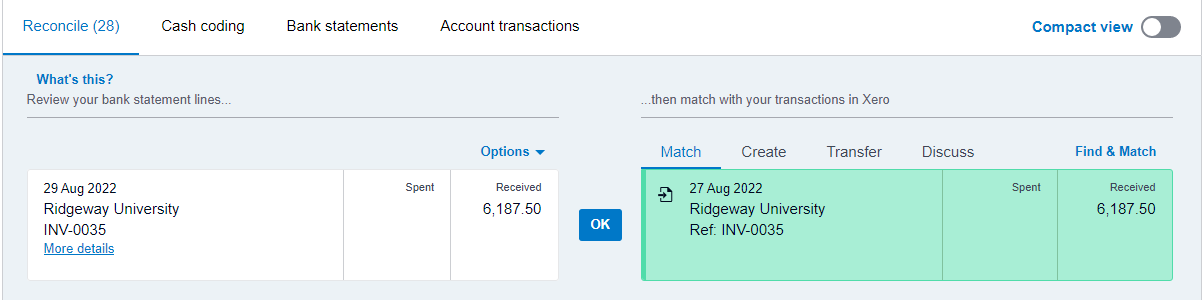
By selecting OK, Xero is allocating this payment to the relevant invoice/bill in Xero (this works the same for both bills and sales invoices).
If you have received/paid a payment and Xero hasn’t picked up on this, or it is for multiple invoices/bills, to allocate to the correct invoice/bill, you need to select “Match” or “Find & Match”, then search for the Customer/Supplier or just find the relevant invoices/bills in the search field:
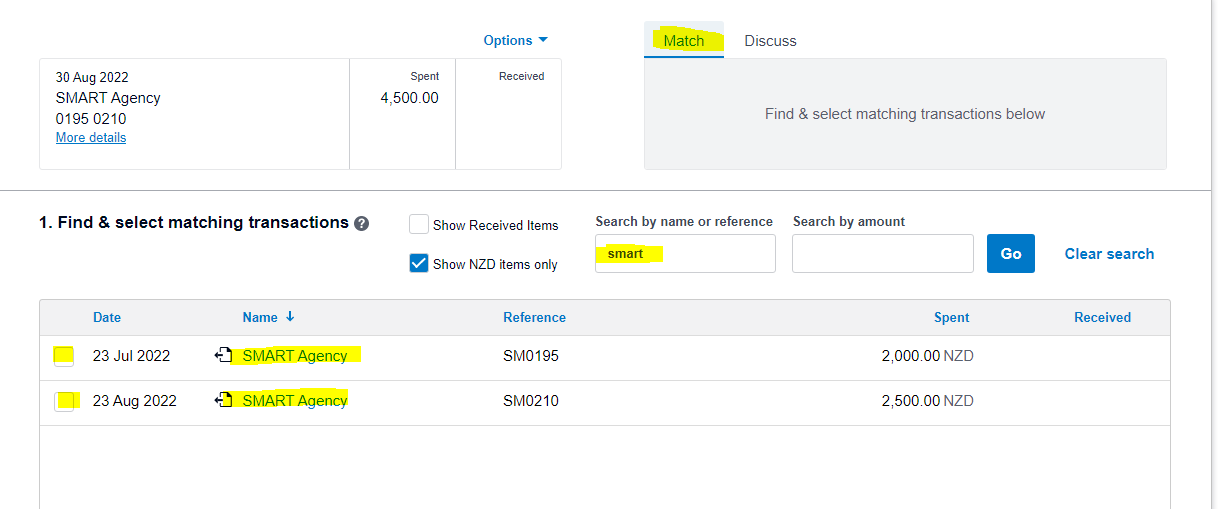
Once you have selected the relevant invoices/bills, the bank transaction will turn green (as the totals now match), and you can Reconcile.
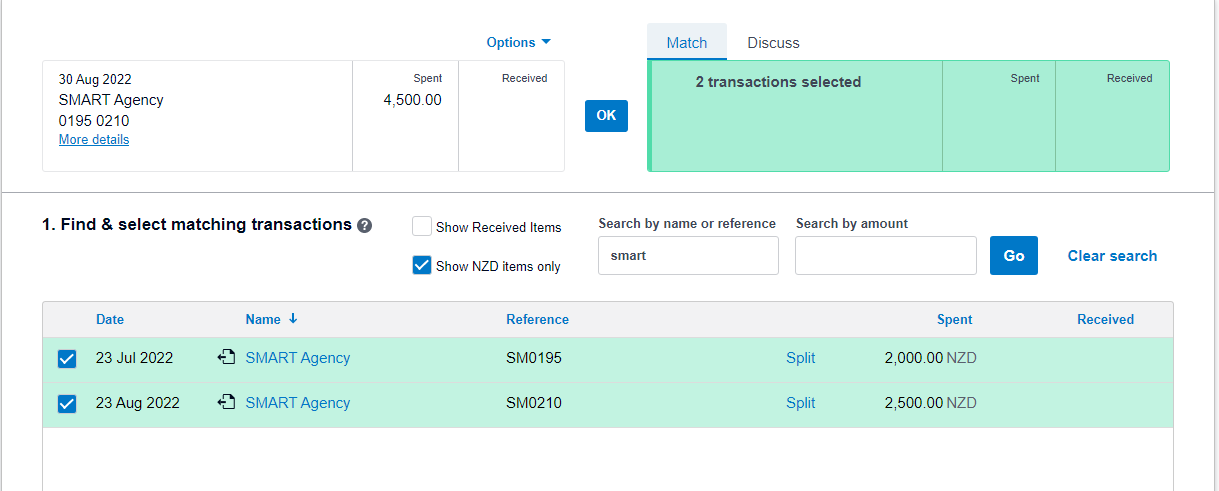
If the amount paid is slightly different, you can use the ”minor adjustment” in the second part of the screen of invoices to adjust for this. This difference will go to a Rounding account in the background.
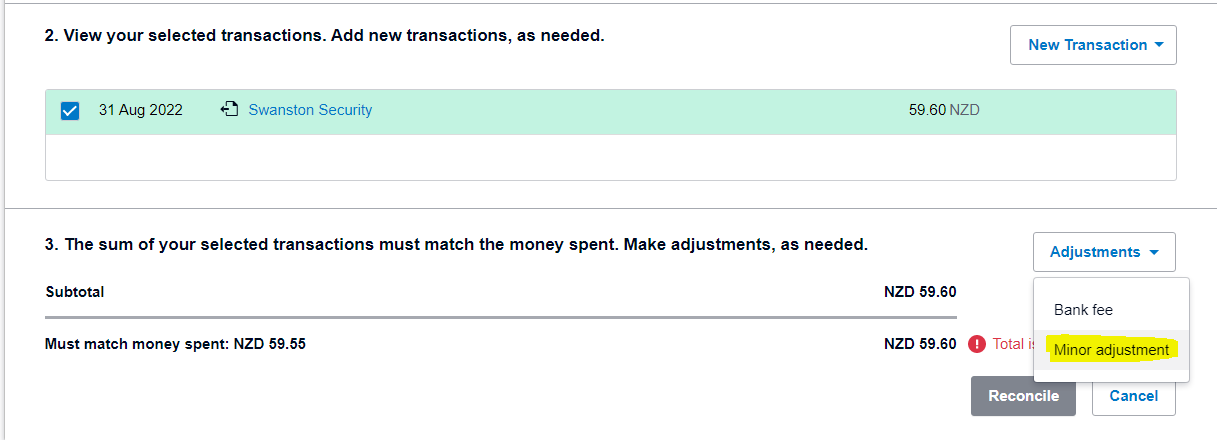
Need more help with allocating payments? Contact us today for easy to understand advice from our Software experts.

- News


 Rachel Lock
Rachel Lock
 Eden van Leeuwen
Eden van Leeuwen
 Brad Phillips
Brad Phillips

