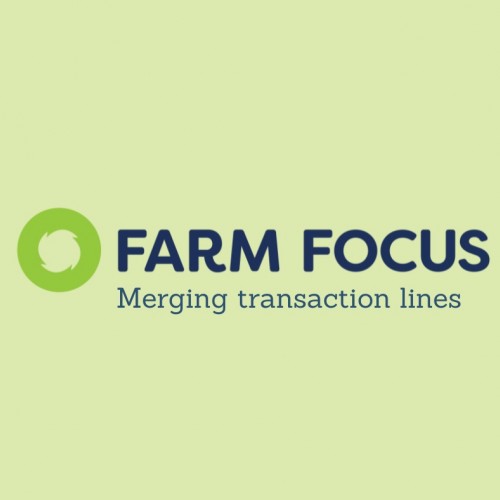
Farm Focus Tip - Merging transaction lines
Categories
Did you know that you can now merge all transaction lines that are coded to the same code? How often do you see, especially in your Farmlands invoices, that you have multiple lines come through over multiple pages.
Each time you make a store purchase at Farmlands, it comes through to your invoice as individual line items for what you purchased. A way to cut down on the data showing in your Focus, and subsequently your reports, is to “Merge” those transaction lines that are the same or similar, but coded to the same place.
Or even, if you have sent an invoice to the Invoice Scanner for repairs on a motorbike, but it has brought ALL lines of the invoice in, simply select the tick box to the LH side of the line, then select Merge:
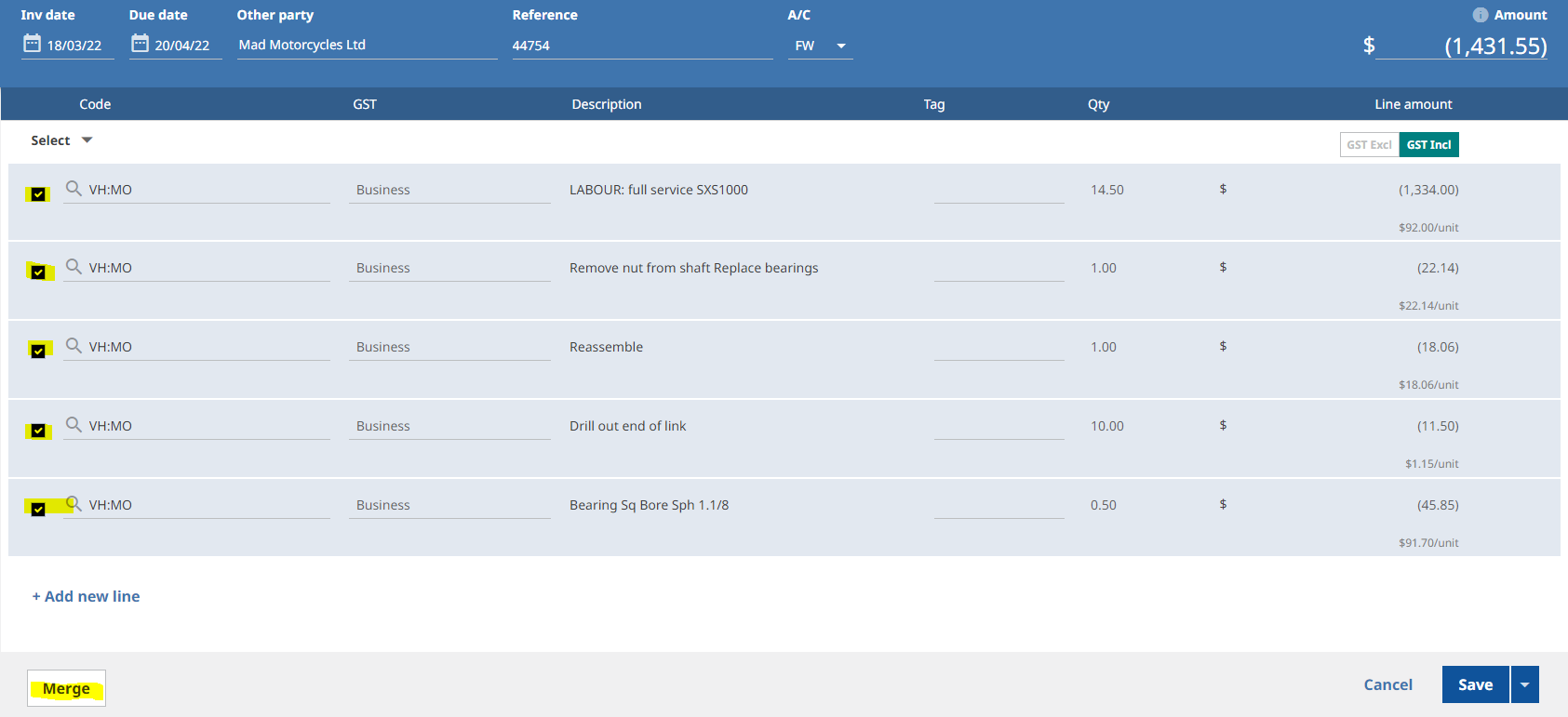
Now when you view your reports, this will show only as 1 line, rather than 5, cutting down on the data you need to review on your screen or reports!
Like to know more information? Contact us today!

- News

 Craig McCallum
Craig McCallum
 Justine Newsome
Justine Newsome 
 Alex Crackett
Alex Crackett


