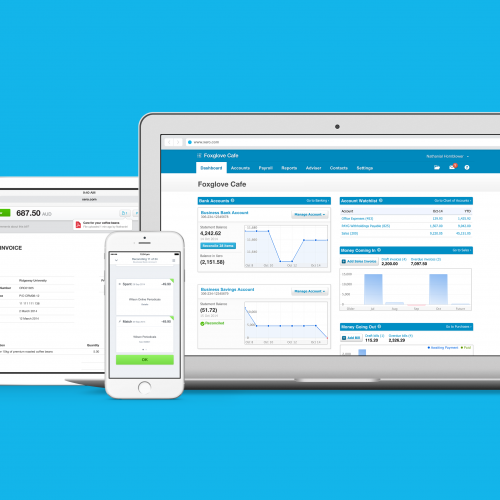
Are you using the reconcile tab when completing your coding in Xero?
Categories
Xero uses Artificial Intelligence to help make coding faster as well as suggest what your transaction should be coded to based on your previous transactions with this supplier.
While we understand your time is precious and you would rather be doing much more interesting things than coding Xero, it's important to be cautious when using the 'auto suggest' feature.
As a result, this can cause problems for us when reviewing your data, especially when preparing your annual accounts, since it doesn't give us the correct information about your transactions.
Three pre-populated areas are highlighted below. Even though it is very easy to click the 'OK' button, 70% of the time this information is incorrect. The 'who' and 'what' may be correct, but the 'why' or description may need to be changed.
You may need to edit out the description to suit the current payment so please remember to check the three highlighted areas before reconciling (clicking OK). The description may include:
- Monthly milk solid kg figures
- Number of animals sold or purchased
- Description of large repairs and maintenance
- Description of any assets purchased or sold
- Or just an explanation of what was purchased or service provided
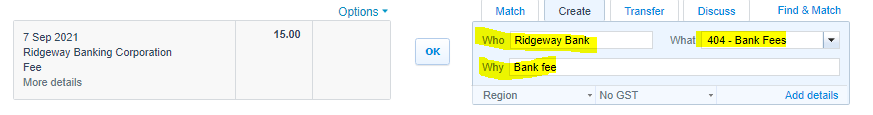

 Craig McCallum
Craig McCallum
 Craig Sutherland
Craig Sutherland

 Ashley Burdon
Ashley Burdon

