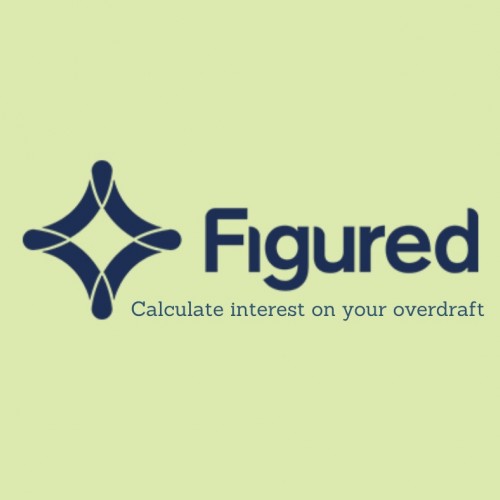
Figured Tip - Automatically calculate interest on your overdraft
Categories
If you have an overdraft facility on your bank account, you can enable the automatic overdraft calculation in Figured for your forecasts.
The tool will look at your forecasted closing bank balance and your interest rate, and calculate the interest based on that.
The interest payments will be automatically added to your planning grid and financial reports, and will change as your forecasts go up and down.
In order to have your interest payments calculating, you’ll need to enable the tool and configure a few settings.
To access the overdraft settings, head to Planning, Planning Grid, Tools, Overdraft settings:
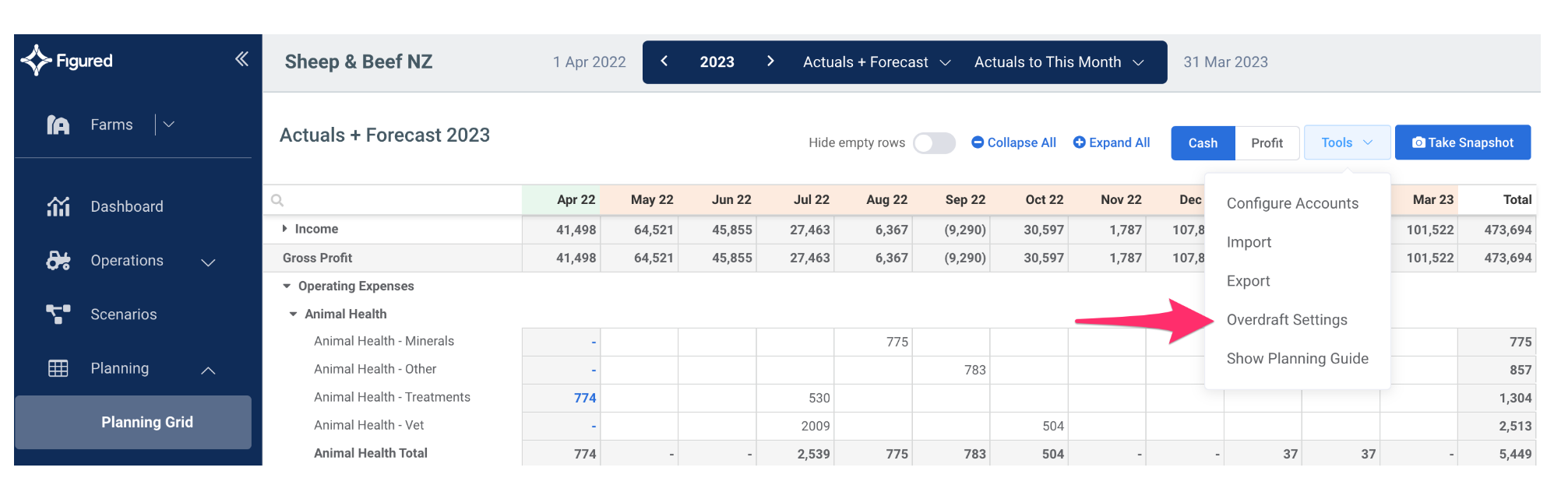
This will open up your overdraft settings for your selected year:
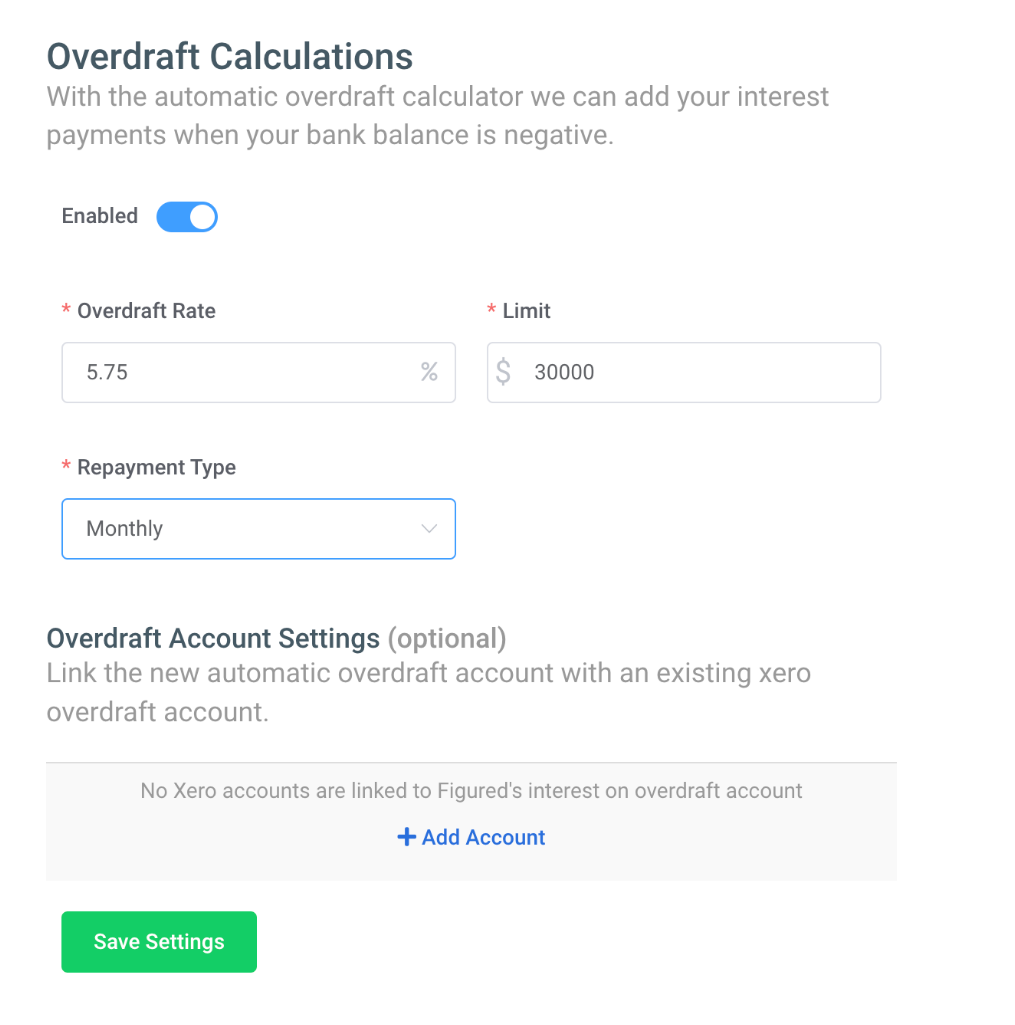
You’ll need to enable the calculation, and enter your interest rate and overdraft limit. Once the overdraft limit is set, the overdraft limit and overdraft headroom can be toggled on and off on the Cashflow Report selections.
You will also have the option of linking the new overdraft account against an existing Xero overdraft account. Please note, if the account is not appearing here, you’ll need to change the account type to Overhead.
Your planning grid will reload, and you’ll see those calculated values flow through (if you’re in overdraft).
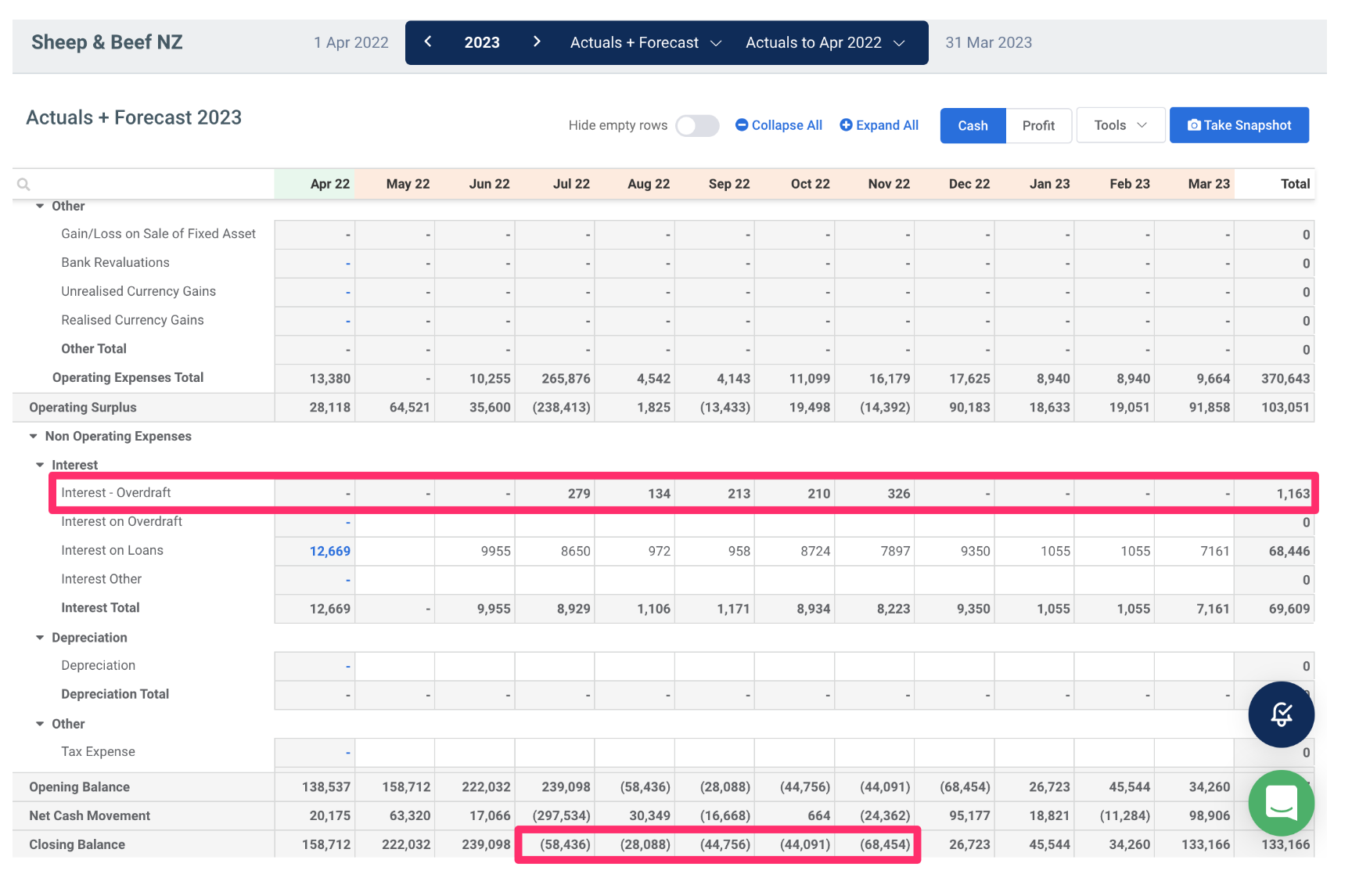
Want to learn more? Get in touch today!


 Shanell Jarvie
Shanell Jarvie
 Sarah Hopkins
Sarah Hopkins
 Rebecca Cairns
Rebecca Cairns

