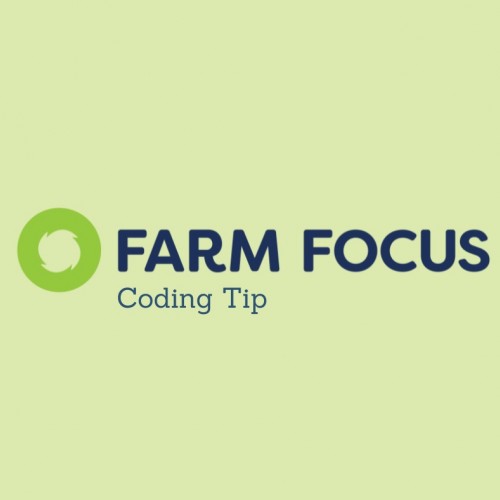
Farm Focus Tip - Make coding easier & more efficient
Categories
Did you know that you can now connect your Farm Source or Farmlands to your Farm Focus?
Once you have connected these through Settings, Connectors, and filled out the relevant information, your monthly invoices from these suppliers will be received automatically into Farm Focus through the Invoice Scanner.
These will appear approximately 5-10 days after the end of the month and can be found under your “Needs Action” screen on the LH side under Invoices.
Simply select the invoice you would like to code by clicking on it.
The transaction lines will come through as they show on your paper statement that you receive via mail or email, i.e. with each line split out .
Tip: To code multiple lines at once with the same code, simply select the check box on the LH side of each transaction line:
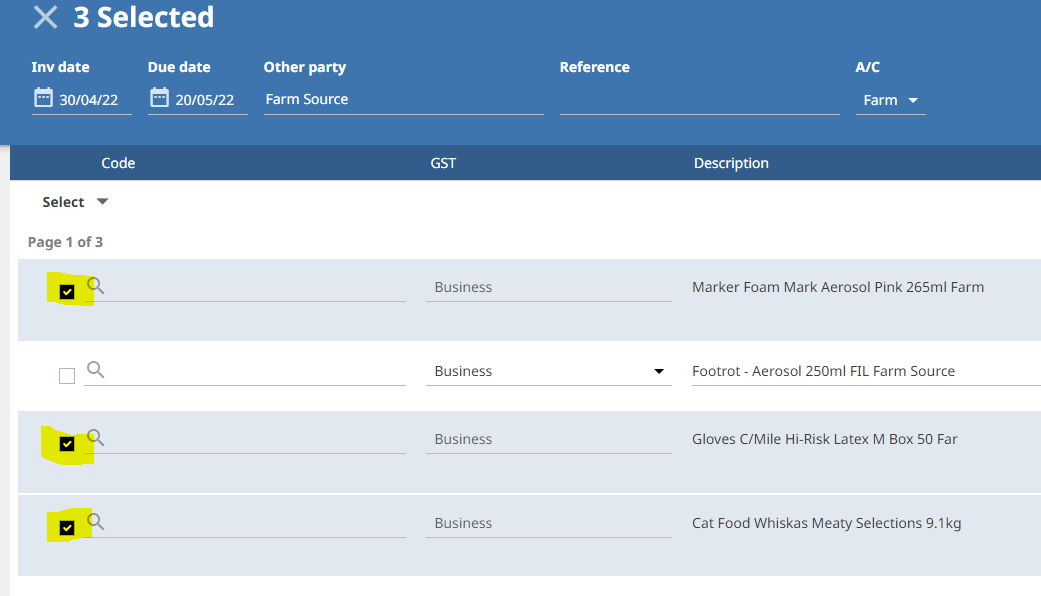
Then simply select the required code – this will then populate into each line that you have ticked!
Tip: If you have an invoice with multiple pages, remember to “Save” regular so you don’t lose your coding!
Need more assistance? Give us a call today!
- News
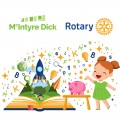
 Alex Crackett
Alex Crackett

 Robyn Reidie
Robyn Reidie


