
Xero Tip - Attaching invoices to transactions
Categories
There is a great feature built into Xero that allows you to attach documents to your transactions, so if you (or your Accountant) need to look back at the source document for a transaction, it can all be held within Xero.
So potentially no more having to provide copies of invoices/documents at the end of the financial year!
From the Reconcile screen, you will need to select on the RH side, “Add Details”:
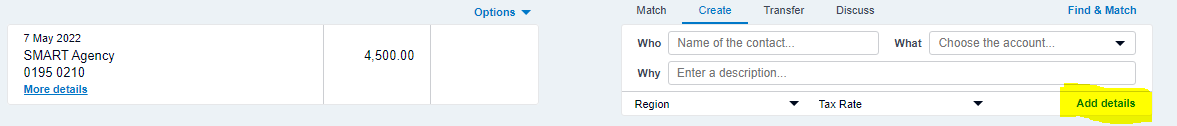
This will then open up the transaction, where you can also do split coding over multiple lines. On this screen, you will see a small button with what appears to be a piece of paper:
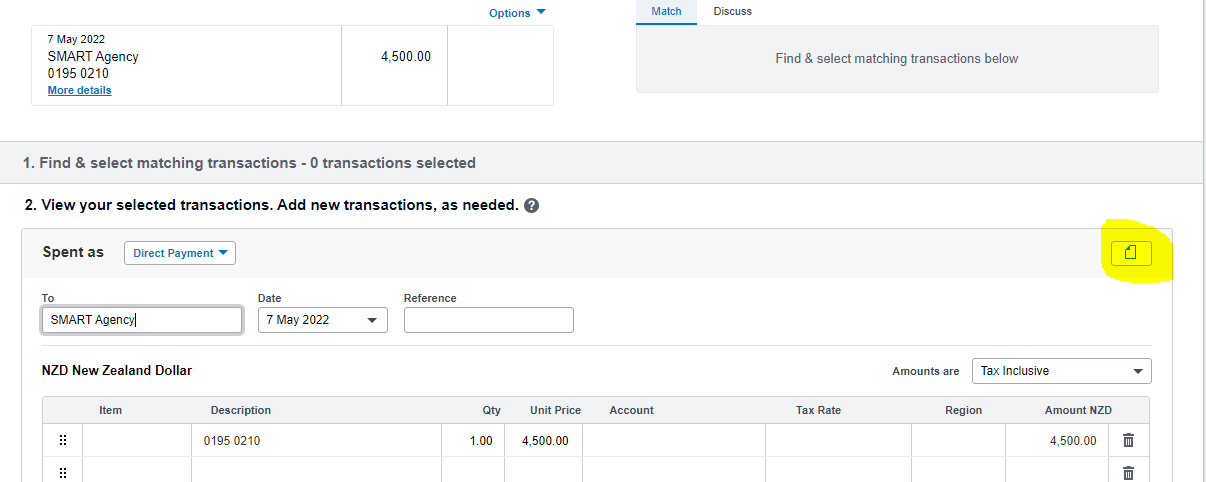
Wherever you see this in Xero, you can attach a source document to this. You can either “drag and drop” a selected document to anywhere on this screen, or copy & paste, then you will see “Upload Document” appear on your screen. Just release your mouse and the document will now be attached.
To check that this has been successful, you will note that the “piece of paper” now has a number beside it, depending on how many documents you have saved here:
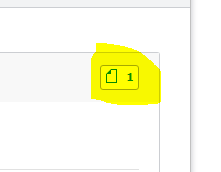
If you click on this icon, you will see the document you have saved here and can either view it, or download to open again on you computer.
This is a great tool for if you have purchased a new asset, or large invoices that are out of the ordinary, or even just a copy of the invoice – another type of virtual filing cabinet!

- News

 Rachel Lock
Rachel Lock
 Ashley Burdon
Ashley Burdon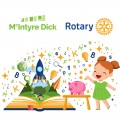
 Alex Crackett
Alex Crackett


