
Xero Tip - Make life easier with 'Bank Rules'
Categories
To make coding quicker & easier, make sure you setup Bank Rules.
These “Rules” save you manually coding every line in your bank statement. This saves you time, helps to reduce human error and ensures consistent coding, which leads to more efficient reporting.
From your “Reconcile” screen, select Options, then Create Bank Rule:
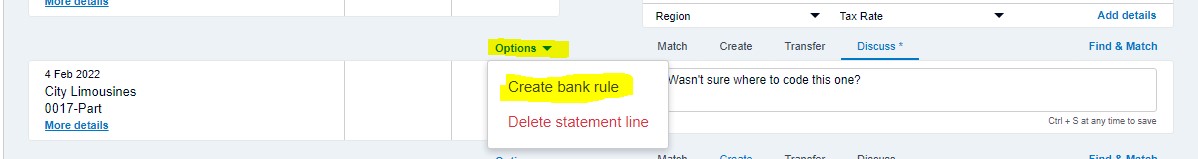
From your “Cash Coding” screen, select the down arrow, then Create Bank Rule:
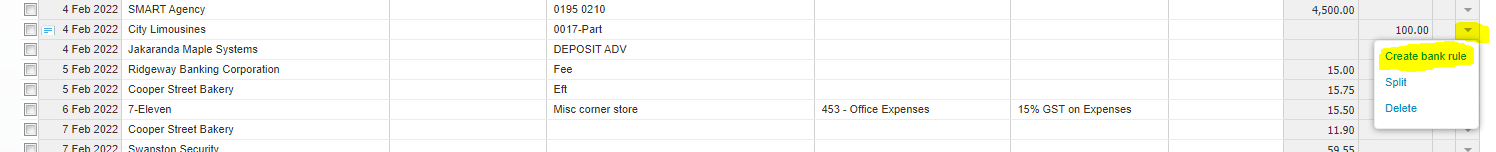
Select the type of Rule you are creating, Spend Money, Receive Money or Transfer Money:
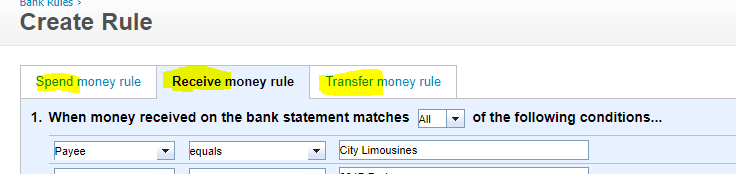
Then fill out the boxes with the information you require, contact us if you are not sure. (Not all of the boxes need filled out, only fill out those that are relevant).
For an example, we will set a rule for our Interest Income on our ANZ account, the Rule would look like this:
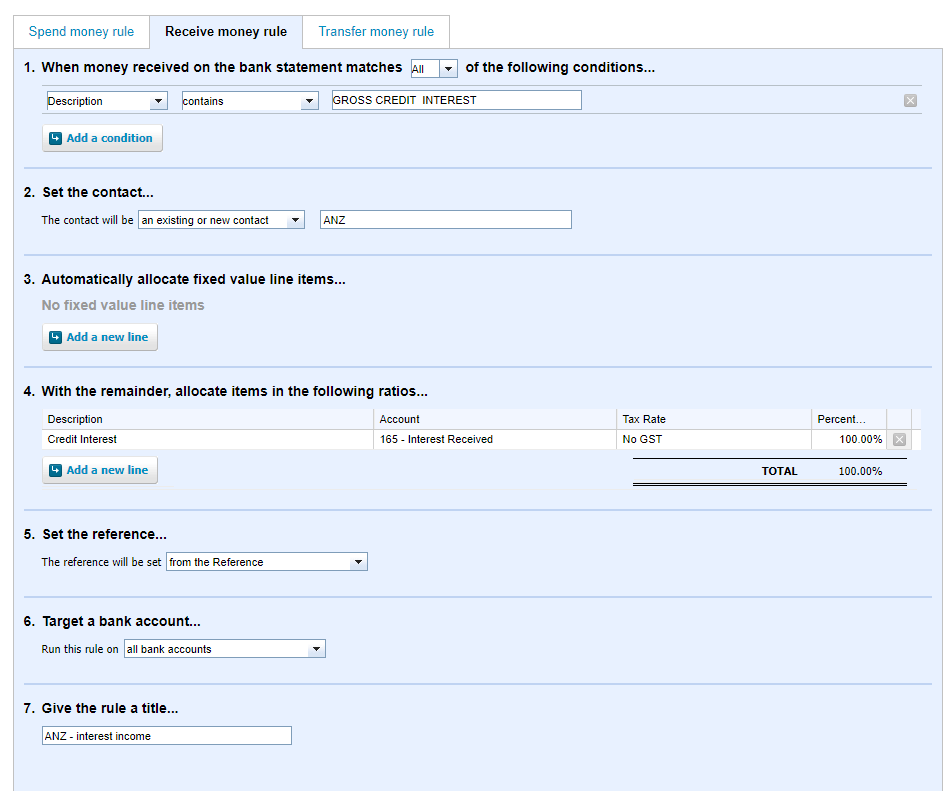
Rules can be set up as specific or as generalised as we would like them to be.
Once Rules are set up, it is a simple case of selecting “Ok” to reconcile to this Rule!
From Reconcile screen: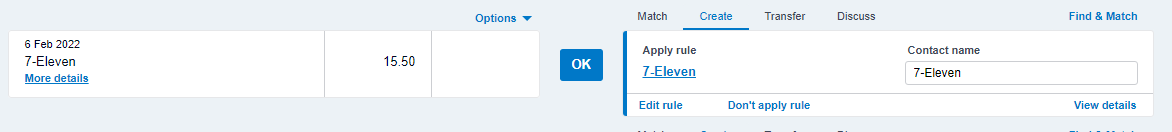
Need More help? Get in touch today!
- News


 Craig McCallum
Craig McCallum
 Grace Dawson
Grace Dawson 


