
Farm Focus Tip - Balancing the bank account
Nov 4, 2024 / 2 minute read
Categories
It’s a great habit to get into to ensure that at the end of each month, or GST period, that your bank account actually balances to what Farm Focus has calculated and what has come through on your bank statement through the bank feed.
Start by ensuring all bank transactions for the relevant month are coded correctly on the right-hand side of your "Needs Action" screen.
To verify, go to the "Needs Action" screen, select "Balancing," and, if applicable, choose the specific bank account you want to review.
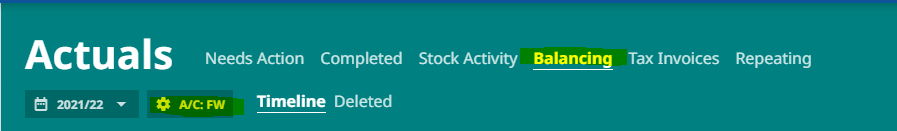
This will display the last time your Focus calculated balance matched the bank feed statement balance, marked by a green "Balanced up to here" line.
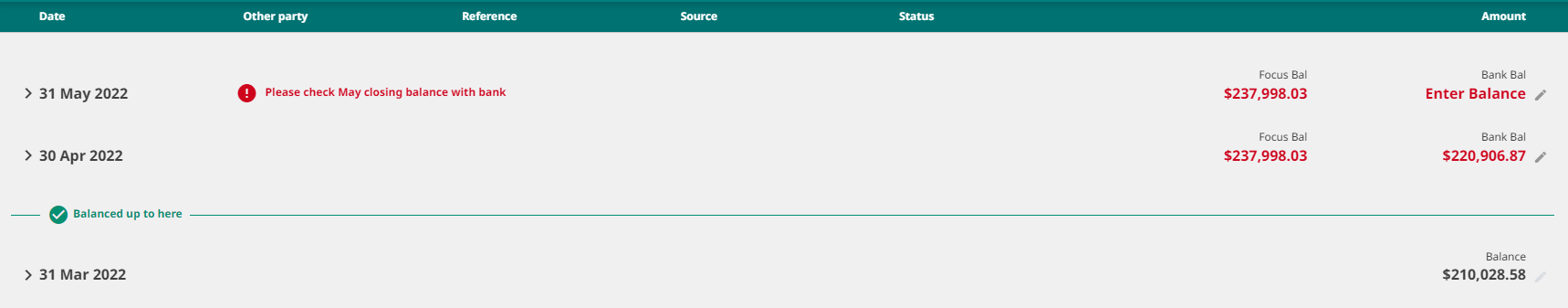
- News

 Rebecca Cairns
Rebecca Cairns
 Brad Phillips
Brad Phillips
 Rachel Lock
Rachel Lock
 Ashley Burdon
Ashley Burdon

