
Farm Focus Tip - New invoice scanner
Categories
Did you know that in Farm Focus, you can now email in your Invoices, code them, then match the invoice to the bank transaction.
From the LH navigation bar, select Settings, Connectors, then select connect to Invoice Scanner:
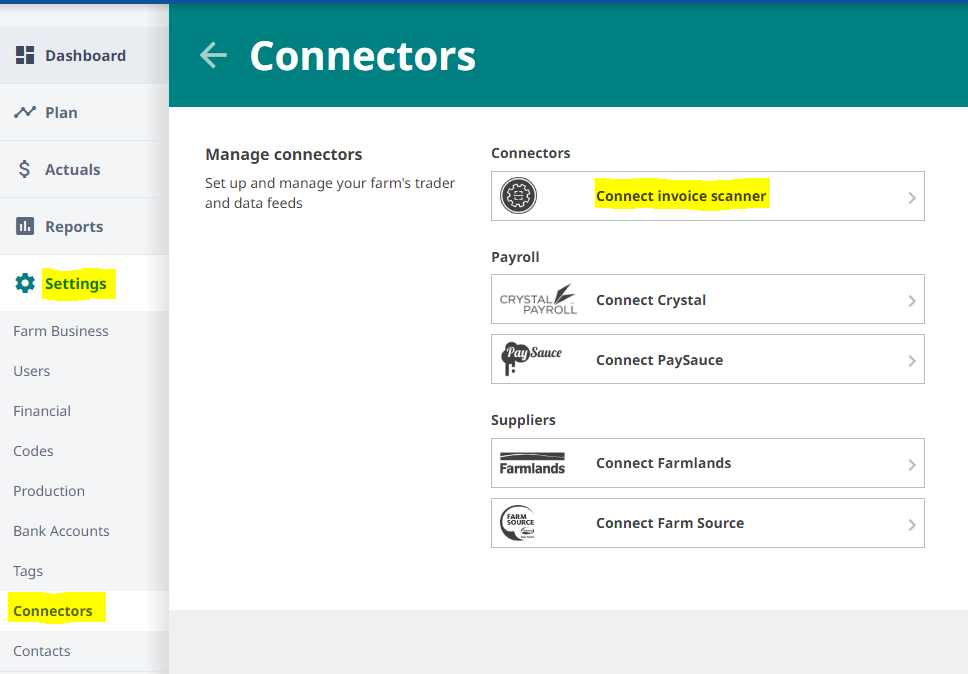
Once selected, a screen will appear and an email will also be sent to you, with your unique email address, which will be “yourfarmname@scantofocus.co.nz” . Now you can add this email address to your contacts in your email system and email any invoice in to Farm Focus.
- You can email more than one invoice at a time.
- Invoices will take less than 1 minute to appear in Focus
- Refresh your Needs Action page and the invoices will appear on the LH side of the screen
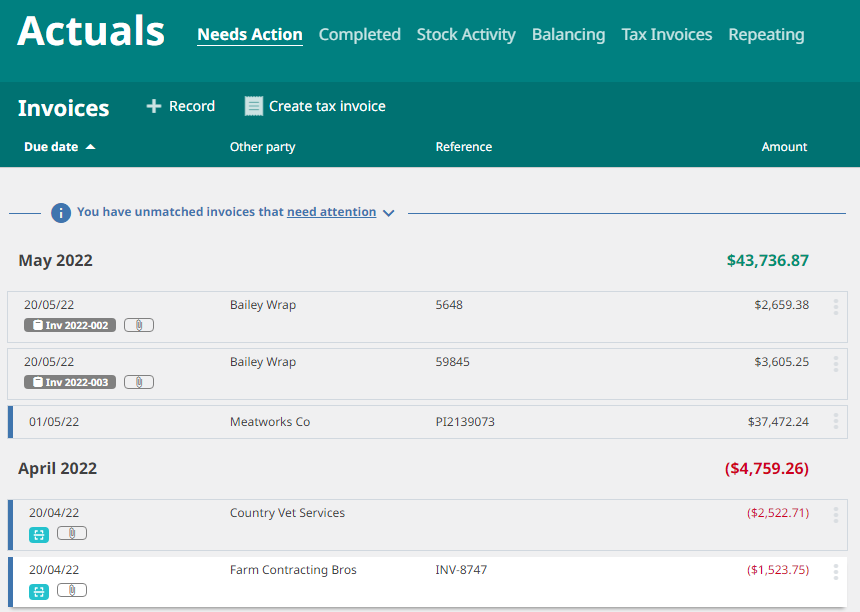
Now you can select the invoice you have emailed in by clicking on it, and entering the relevant codes. Select save. This will now still sit under Needs Action but will be greyed out as it has been coded.
Once the Money In or Money Out is received through your bank feed, this will appear on the RH side of the Needs Action screen. To match it up to the invoice you have already coded, in the bank transaction, simply select Match, and select the required invoice:
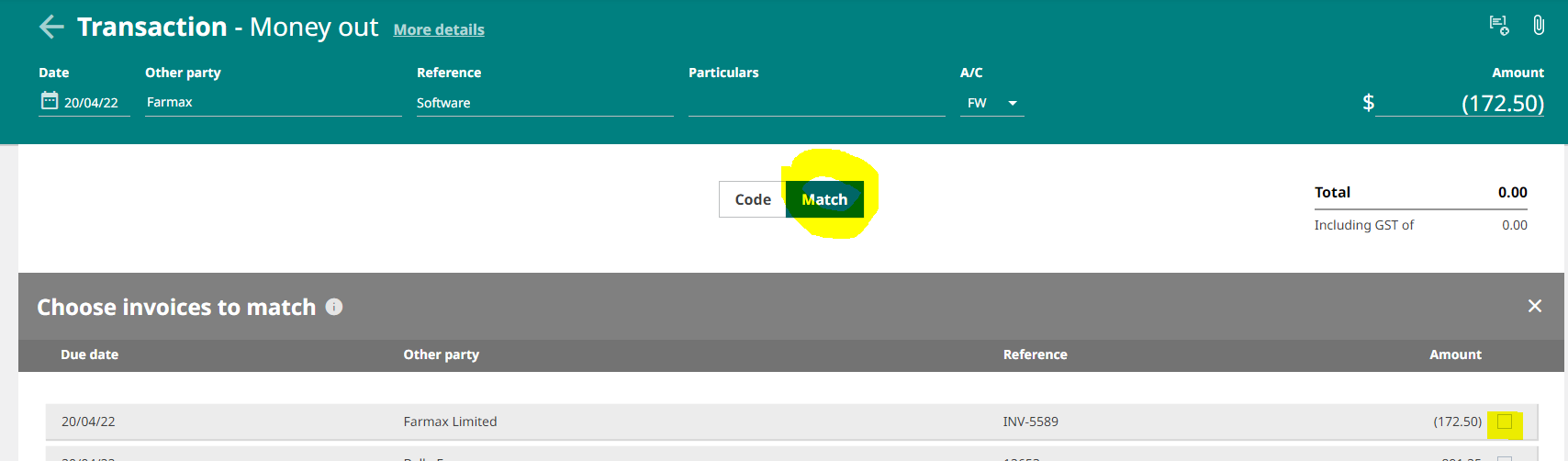
Focus has now “attached” and “matched” that coded invoice to the bank transaction.
Need more assistance? Give us a call today!

 Alex Crackett
Alex Crackett
 Ashley Burdon
Ashley Burdon
 Rachel Lock
Rachel Lock
 Craig McCallum
Craig McCallum

