
Xero Tip - Hubdoc
Categories
Need a Virtual Filing Cabinet & Automated Coding System?
Hubdoc is a data capture tool which extracts key data from documents, then creates transactions in Xero. You can:
- Email bills and receipts straight into your Hubdoc organisation
- Use the mobile app to upload a photo
- Set up automated connections so every time you get a bill from a particular supplier it goes straight into Hubdoc
As soon as Hubdoc receives a document, it extracts the key data such as contact, date and amount. When you publish the document, Xero creates the invoice, bill, credit note, or spend money transaction with a copy of the document attached.
You can set up Hubdoc to automate every step, so all you need to do is reconcile the transaction against your bank statement line in Xero. This is particularly useful if you get regular bills from the same supplier.
Hubdoc also stores documents so you don't need to keep paper copies of bills and receipts. You can organise the documents in Hubdoc using tags and folders, or send them to another cloud storage system your business might use, such as Bill.com or Dropbox.
- Manually upload, or drag and drop them, in the web app from your computer or device
- Email them directly into Hubdoc using your organisation’s unique email address
- Use the mobile app to take a photo and upload them
- Set up an account connection to automatically import documents from suppliers
There’s no limit to the number of documents you can store in Hubdoc. You can manually upload or email up to 1000 documents to your organisation every 24 hours.
Think this could be the ideal tool for your business? Contact us today to discuss your needs!

- News


 Brad Phillips
Brad Phillips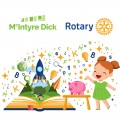
 Alex Crackett
Alex Crackett
 Shanell Jarvie
Shanell Jarvie

